Getting Started
The first step is to
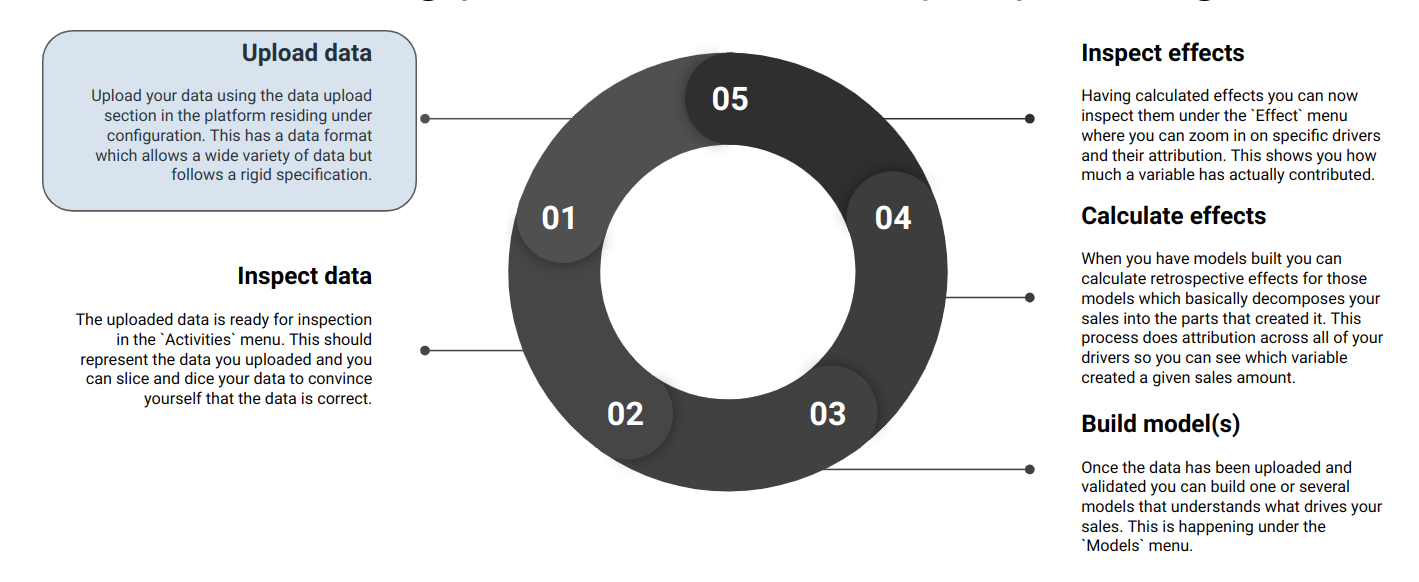
Create a Project¶
During project creation you decide upon a name for your project as well as a fundamental data granularity. This granularity will follow the project throughout its lifecycle and cannot be changed.
All projects you create when acting as a team is automatically available to all member of that team. Go here to learn how to create a project.
Format Data¶
All data files need to be formatted to comply with the data specification of the platform as well as respect the granularity chosen during the project creation.
As the data might come from separate sources it’s a good idea to have a data professional nearby that can verify the data and setup. The Data Specification proved all the information you need to understand how the data should be formatted.
Upload Data¶
Once all data has been formatted and the structure agreed upon with relevant stakeholders in your organization you can upload data to the platform. Should any inconsistencies occur the platform will notify you immediately at the upload dialog if something went wrong. In some cases you have to go to details to get more granular information. Go here for detailed instructions of how to upload the data.
Create Dataset¶
When the data has been uploaded, one needs to combine the files together in to a “dataset”, in order to use it to create models, simulations and predictions. Go here for detailed instructions of how to create a dataset.
Inspect the data¶
With the dataset created and activated you can now see your data in the dashboard at /activities. It is always a good idea to inspect the data to make sure everything is correct before proceeding to building models.
Build models¶
The next step is to actually create models that can be used to get insights and run simulations and predictions. The Basic Model Builder is a great way to start.
Get insights¶
Now everything is in place to start getting insights
- Effects: /effect measures the impact of the various variables on the sales.
- Simulations: /simulations makes it possible to experiment with what if scenarios by comparing a base scenario ex. no marking activities with a scenario where one invests in marketing and measure how they would impact the sales.
- Predictions: /predictions predict the amount of future sales given changes to some of the variables.