Advanced Model Builder
Alviss AI has an Advanced Model Builder, where the user can design their own models. The user can design the interactions between the nodes, apply transformations, choose likelihood distributions, or apply effect models.
This is available at https://app.alviss.io/models/new/advanced
Modelling Combination¶
Choose a modelling combination (Country, Region, Grouping) for which to build the model.
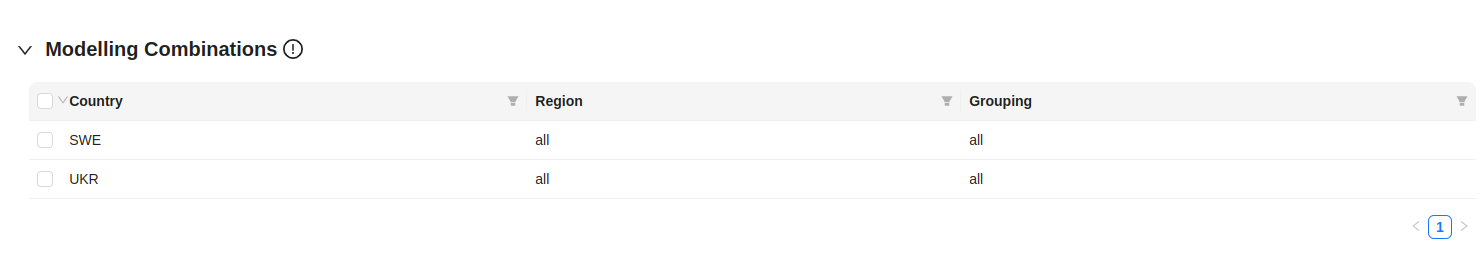
Graph Editor¶
In the graph editor one can customize the model to make it represent the dynamics of the specific business.
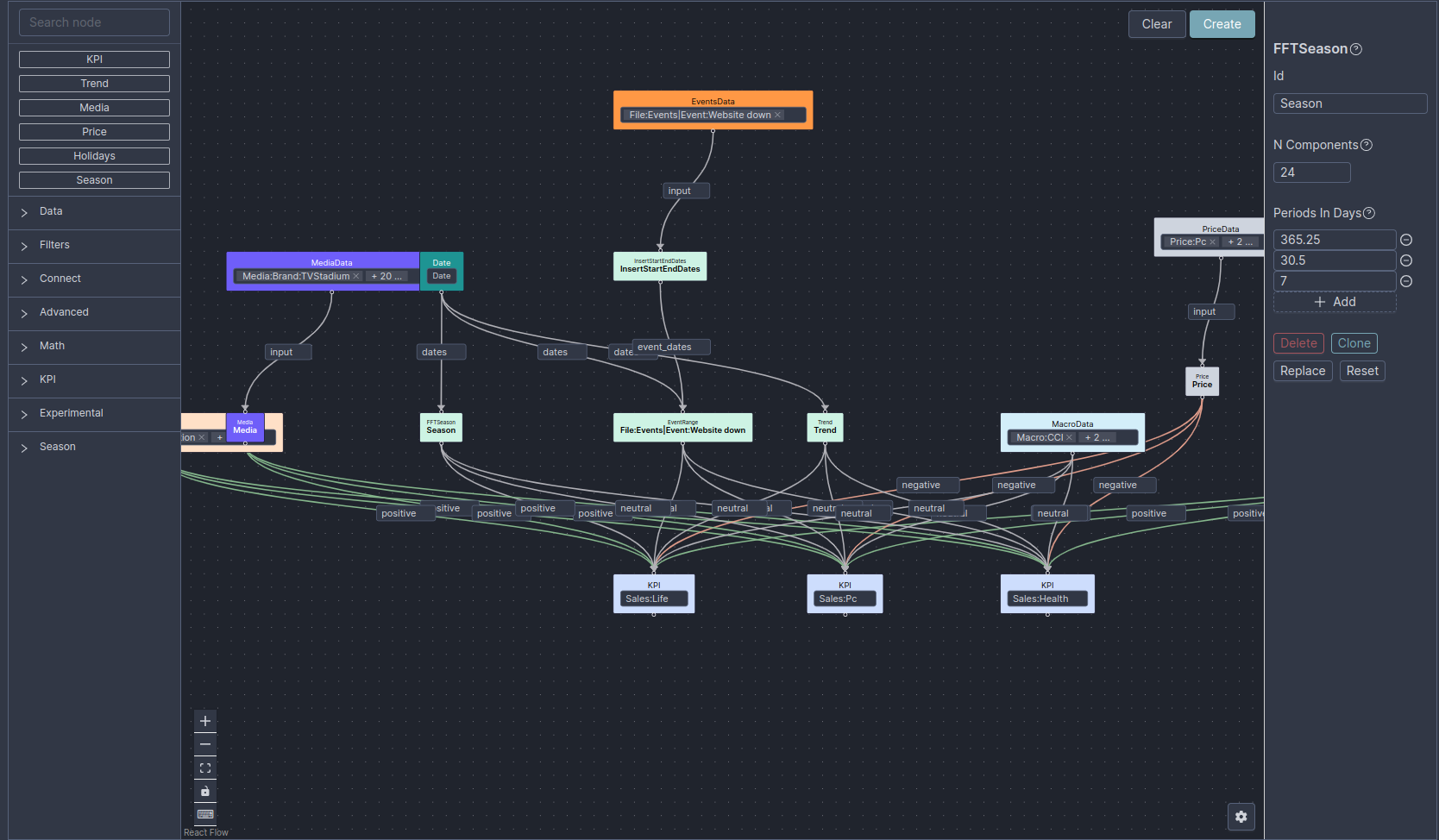
A graph consists of nodes and edges, in this case the node is the square boxes representing operation such as data loading or combining variables and the edges is the lines connecting them. Where the edges describes how the information flows in the model.
Nodes¶
In the left side bar one can find the node one want to use, then by simply dragging it in to the main area one can start using it.
Edges¶
The edges control how information flows in the graph. Simply click on the round circle at the bottom of the node you want the edge to start from and drag it to the top of the node you want it to go to.
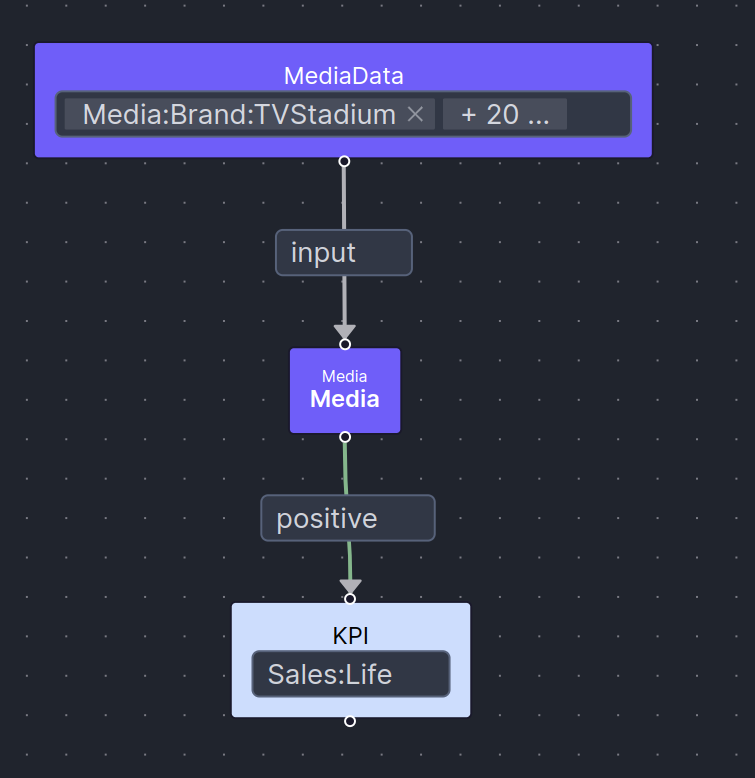
Within the edge there is a small box that represent what “argument” the edge encodes, this is information that is sent along to the node the edge goes to. Some nodes requires multiple arguments i.e. several incoming edges with different arguments set.
A very basic example of this is if we would like to divide a variable with an other, we need to communicate which is the denominator and which is the numerator.
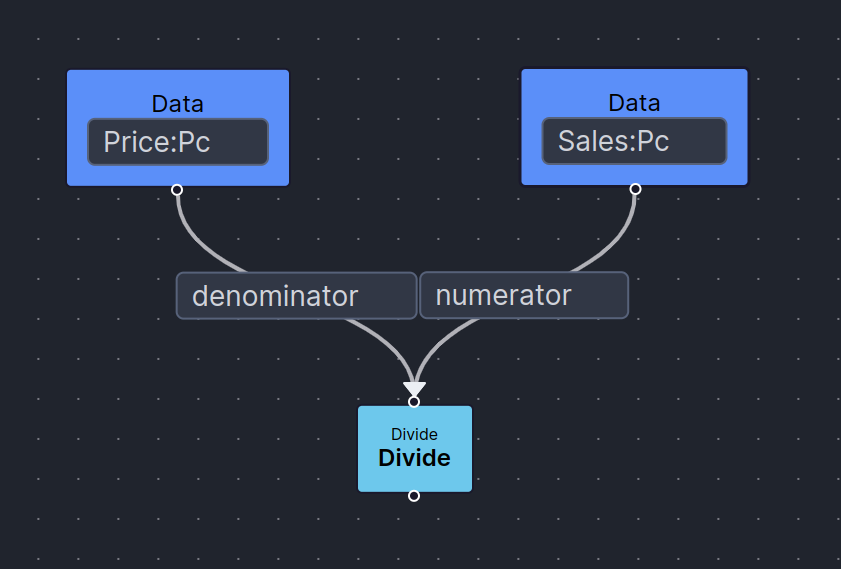
Configure a node¶
Some nodes can be configured to communicate business knowledge of how it should behave. By clicking on a node, a menu to the right will open where any settings that can be configured is available.
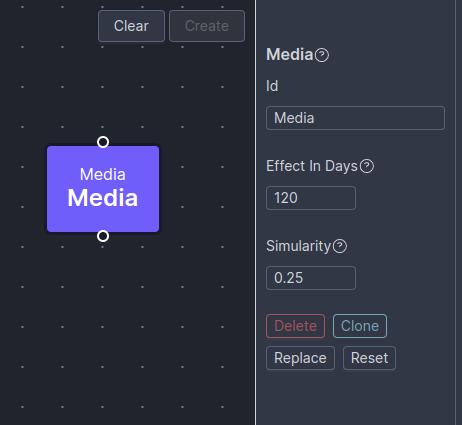
m